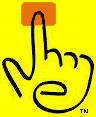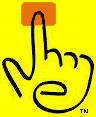|

|
Does your POS system seem like a good fit for my fast food restaurant? |
 |
Our POS Software is geared for all types of food service
establishments. In your case, you would be utilizing our Fast Food Module. This module enables cashier/order takers to take orders one after another. It can handle the demand of a customer line and/or a high volume of phone calls. At order placing time, the cashier has the option to pay the ticket immediately or defer the payment of the order to a later date with the order printing to the make lines kitchen
etc(used for phone orders or disorganized customer).
|
 |
Does your
system allow for employees to clock in, compute salary and OT,
set employee schedules have different levels of employee
passwords, allow setting of coupons, promotions, gift
certificates and employee meal discount?
|
 |
The system allows for Clocking in/out. Employees can be restricted from working if they are not clocked in (this is a setting). The system can calculate hours worked * pay rate. Any hours over 40, the rate can be multiplied by a factor you set (1.5 if you want) to calculate overtime. The system does not compute payroll taxes. There is an employee-scheduling feature that will give each employee a 10-minute window in which to clock in/out based on the defined schedule by the manager. Employee security levels are defined for every back office functions. You have the option to let employees apply promotions (including coupons, employee meal discounts) and gift certificates. The default for this setting is only a manager can apply promotions and anyone can apply a gift certificate redeemed.
|
 |
Does your
system allow for connecting to a cash drawer and track cash that should be in register based on sales? |
 |
A cash drawer is connected through the local receipt printer. The drawer will pop when a transaction is paid out. The drawer report will calculate the total cash - credit tips - paid outs (money taken out to go to the store), totaling the amount of cash required in the drawer.
|
 |
Does your
system allow for remote Internet access of database for running reports, and allow for remote entry of orders via keyboard (my catering hub is located offsite)? |
 |
We work with a program called
pcAnywhere© from Symantech®. It is required to have this program on the "Server" computer in the restaurant (for support from us). You can purchase an additional license for any other computer. If you have this program on your home computer/catering hub computer, you can remotely access your "Server" computer at the restaurant via dialup or the Internet. It will seem as if you are sitting in front of the 'Server' Computer in the restaurant. (The 'Server' computer is the designated file server used to run the software, it also can double as a back office terminal. In exceptional cases it can double as a touch screen terminal).
|
 |
Does your
system allow to track sales by item per day, average check; create summaries of number of orders, take in/take out orders, and coupon use; and compute gross sales, taxable sales? |
 |
All of these reports can be generated, both daily and for a specified date range.
|
 |
Does your
system allow to connect to make-line monitor and printer? |
 |
Each item sold has the ability to print at up to 9 different make-line printers or bump screens (monitors). Each item can be formatted to print in a combination of large or small fonts and black or red Text. The modifiers can print in one format, while the item prints in another format.
|
 |
Is delayed ordering possible? |
 |
Included in the Fast Food Module is a feature used called "Defer". It allows the cashier/order taker to enter in the order, specify a time when it needs to be ready (9pm) or alternatively, a pick up time interval (45 min). The order will print to the specified make line printers/bump screens and wait in a deferral status until payment is tendered. While in the "deferral status", the check can be retrieved and modified if the customer makes any changes, and items can be added to the check at time of payment as well. These orders are assigned to client numbers (usually the customer's phone number). These clients remain in a database. The next time they order, their customer information will be already known.
|
 |
How many touch keys per page? |
 |
In
version 4, you can set up your menus to contain either 20, 35or 50 menu items per page. The number of pages is unlimited.
|
 |
Does your
system allow for countdown of items remaining for daily specials? |
 |
We have a feature called "86 count down". It allows you to set a quantity to any menu item. When that item is ordered and sent to the make printers/bump screens, the quantity available will be reduced accordingly. Upon reaching 0, through configurations, you have the option to continue selling or restrict the sale of that menu item.
|
 |
Does your
system allow for Internet ordering (or you aware of any program that creates a bridge between the internet and your system), and any way of tracking customers based on e-mail usage? |
 |
Since Athyron is a software development house, you have hit the jackpot! We are beta testing "eat2go" for Internet ordering. It allows customers to order from your menu on the Internet and track their order . It will pre-approve their credit card online before sending the order to your restaurant. The order can be delivered via fax or directly into your make line printers. Please visit our website www.eat2go.com for further information. This product can interface to our software or run independently from the POS software.
|
 |
Inventory tracking of ingredients used in each item, set minimum inventory amounts that would cue based on sales when it's time to reorder? |
 |
We do have a detailed and in-depth "Inventory Control" feature. Each menu item can be 'composed' of its Bulk Inventory Items (ingredients). These Bulk Inventory items will be deducted from theoretical inventory at the close of the day. We take into consideration of waste, both controlled (stale bread etc.) and uncontrolled (dropping/damage). A minimum in stock level can be set for the Bulk Items. Upon running a report, any item below its minimum quantity will be flagged for reorder. We also have a purchasing and receiving module, which allows you to purchase/receive from vendors, which will update the theoretical quantities on hand. In relation to these features, we have a Physical Inventory Feature. This allows you to print out inventory sheets, take inventory, and update the theoretical inventory (what the computer says you should have) with the actual physical counts. A report will show the discrepancies as well.
|
 |
Calculate food costs of each menu item based on ingredient costs? |
 |
When composing an 'Menu Item' of its Bulk Items (ingredients) a Menu item cost is computed based on the
Ingredient Cost * the Quantity used in the Menu item. If the cost of an ingredient goes up/down, the cost will be re-calculated.
13) Calculate gross profit per item based on food costs, calculate gross profit per item per day based on daily sales (so I could determine which items are most profitable for me)?
If the costing of menu items are properly set up and maintained (updating cost of ingredients through receiving goods) then the sales by item report will reflect the accurate percentage of profit for each item sold. All of the figures are provided for you to compute an actual food cost: (Beginning Inventory Value + Purchases - Ending Inventory Value)/Sales.
|
 |
Is there a kiosk option (so customers can place their own orders)? |
 |
A kiosk can be handled through assigning a specific employee number with no privileges to a specific computer (site) to a specific menu (if required). This employee number will allow customers to order their items but they would have to see a cashier for payment/pickup.
|
 |
Are there any other special features about your system I should know about (or other questions I didn't ask)? |
 |
I think you inquired about most of the software. Please feel free to download a demo version of the aprego software from
ftp://216.199.148.92/aprego/ there is an exe called "aprego_demo.exe" as well as well as documentation for you to download. The "aprego_setup.exe" is the full version of the software, which requires a release code be given by Athyron. I'm sure more questions will come to mind after you had a chance to play with aprego!
|
 |
Roughly what would be the cost of your system? |
 |
You can go to our website
http://www.aprego.com/quoter.htm to generate a quote for hardware/software training etc. You can play with the figures as far as flat panel monitors vs. regular monitors etc. Please note that prices on the quoter module are subject to change.
|
 |
Hardware (including system, printer, touch screen, and register drawer) and software for two touch screen stations? Three? |
 |
The software can run on any computer with a windows license. We choose to purchase computers from Dell. You have the option of supplying your own computers (they must have a network card). The
touch-screens, we recommend using "elo controllers". Printers
should be Epson, parallel printers. Make-line printers require a "print server". All of this equipment can be purchased from and configured by Athyron.
|
 |
Just the Software? |
 |
The software is sold on a per-license basis. For each Windows license there must be an aprego! license. The license cannot be shared between computers The cost of each license is $1,250.
|
 |
Prep worker screen? |
 |
In going with the bump screen option, you will need to purchase a computer and a non-touch screen monitor. The computer is used to receive the orders. This is a more expensive route than using make line printers.
|
 |
Any other necessary costs for a server, remote access or Internet ordering? |
 |
At least one
pcAnywhere© license is required for any installation. A battery back-up is recommended on the server and hub. Line conditioners are recommended on all hardware. The Internet ordering software is sold separately. Please visit www.eat2go.com for more details.
|
 |
Initial setup/training costs? |
 |
Training fees are based on a four hour day (400 per day). We find most customers need 3 days of training and a live day is optional at additional cost (400 per 4 hours). There are set up and configuration fees for the software. There are also menu development fees for us to input your menus. See the quoter module for a specific breakdown.
|
 |
Annual usage or support fees? |
 |
After 3 months you have the option of entering our Unlimited Technical Support contract. This allows 24/7 unlimited technical support and dial in support. This is paid on a quarterly basis. The other option is Pay-per-Incident. This will require a credit card be given before support is rendered. The minimum cost per incident is $125, dial in is more expensive.
|
 |
Is there a name and contact number I should call if I have any other questions about the system or pricing? |
 |
Email Amber at
alabelle@athyron.com or 305-665-0336 *6 (technical support line) about technical questions, installation, training
etc. Email Alfredo at afaubel@athyron.com or 305-665-0336 ext 1305 about pricing and financial matters.
|