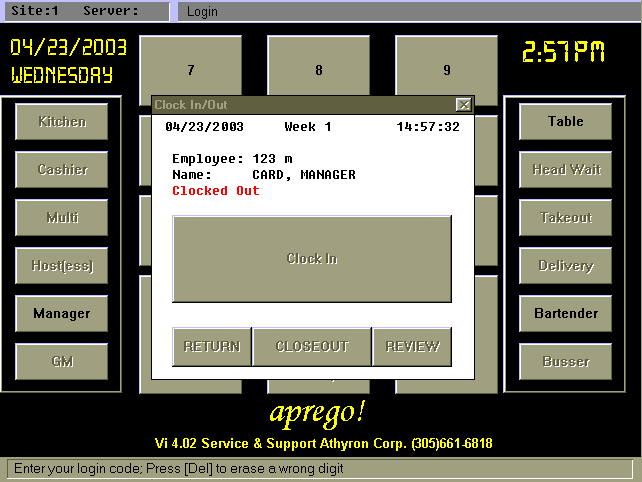 |
|
aprego!
Clockin Feature
aprego! permits
various type of clockins. Employees are either assigned a unique job
description or can be assigned multiple job descriptions. During their
clockins, their job descriptions and their pay types are assigned.
aprego! has
complete time& attendance modules which can be turned off if so
desired by management.
You may turn
off multiple job title feature and thus simplify the selection process
during clokins, or simply assign different codes to the same employee
if they perform different job titles. This decision is left strictly to
management.
Please note the
graphics may be slightly distorted due to being optimized for the web.
You may click on the screen to recall a larger version of the optimized
graphic.
|
|
|
|
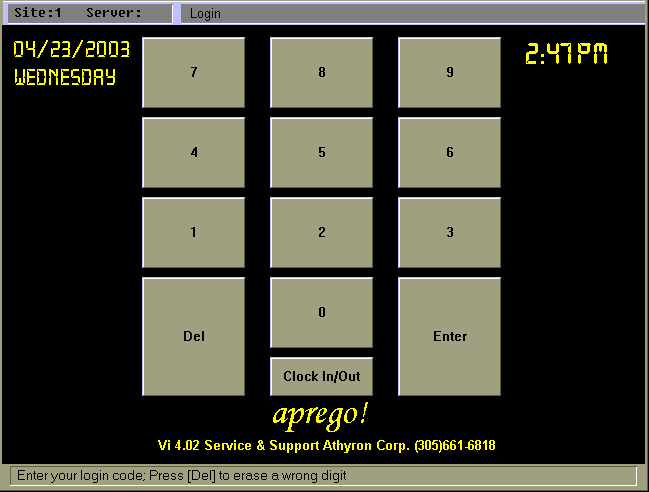 |
|
aprego!
Login Feature
An employee may
use their magnetic swipe card to login to the system, or enter their
secret password code. The same reader is used for credit card processing
and manager overrides. Based upon the employee type different screens
will be visible and different security levels will apply. The employee
may just simply be sent directly to the room or bar they are assigned
to. |
|
|
|
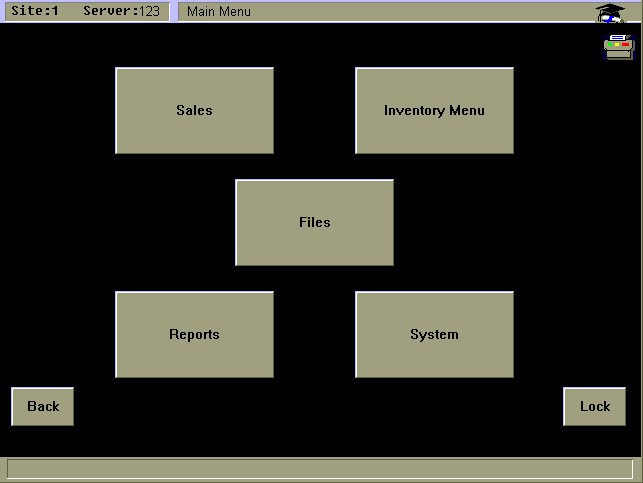 |
|
aprego!
Manager Functions
Main Menu
This
is the main screen a manger or a GM may see. It is logically organized
into various top-level functions.
Based
upon the user password code, various different screens are presented.
 indicates
that a print job may be present at this terminal. Any ticket report may
be printed from any station, at any time, in real-time. No need to stop
the system, no need to "grind". It may be previewed on screen
and then printed. indicates
that a print job may be present at this terminal. Any ticket report may
be printed from any station, at any time, in real-time. No need to stop
the system, no need to "grind". It may be previewed on screen
and then printed.
|
|
|
|
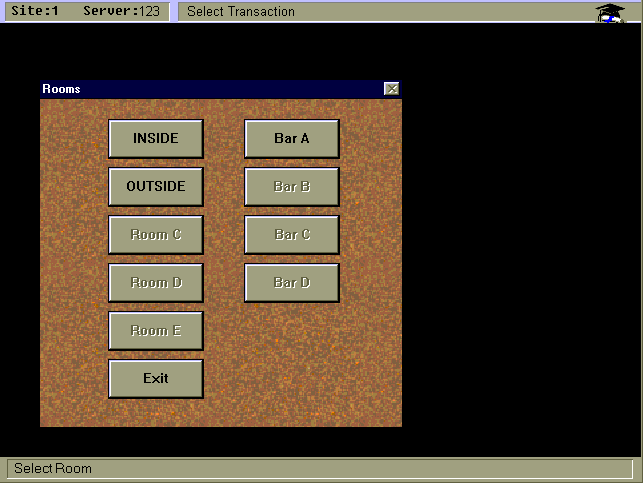 |
|
aprego!
Table-Server Room Selection Menu
If
a table-server is assigned only one room in which they can operate, they
will not be presented this screen. Note that some rooms are not
available. This is because management has decided to restrict the user
from these rooms.
Rooms
may be named whatever management selects and can be renamed at any time.
 indicates that this employee is currently assigned training mode
clearance only. This means an employee can train by learning the
functions of the system without effecting inventory and sending print
jobs. Print jobs will be routed to the screen to reduce paper waste.
indicates that this employee is currently assigned training mode
clearance only. This means an employee can train by learning the
functions of the system without effecting inventory and sending print
jobs. Print jobs will be routed to the screen to reduce paper waste. |
|
|
|
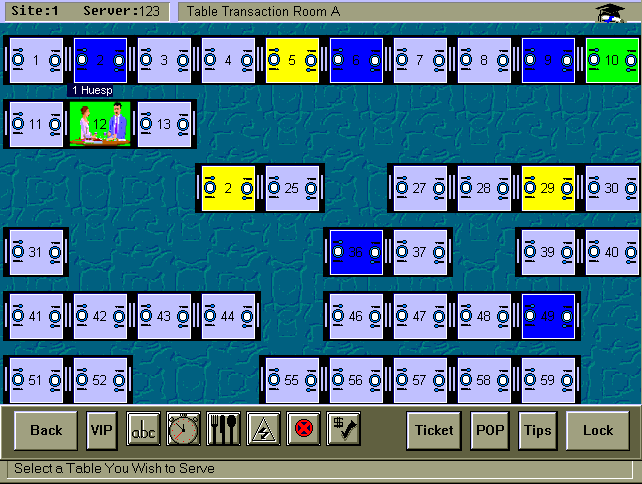 |
|
aprego!
Table-Server Table Selection Menu (A)
aprego!
presents its tables as a graphic representation rather than having the
table-server remember the check number. aprego! was the first system to
set this standard.
Management
may position or reposition tables at any time. The color property of the
table may signify sections.
Various
properties of tables exist. These are free and ready to be served,
occupied and waiting to be served, served, and check is on the table.
Management may at any time login and see at a glance from any terminal
or remotely the status of the restaurant. A table may have a name
attached by a table server or a hostess through a specialized hostess
module using the "ABC" key.
|
|
|
|
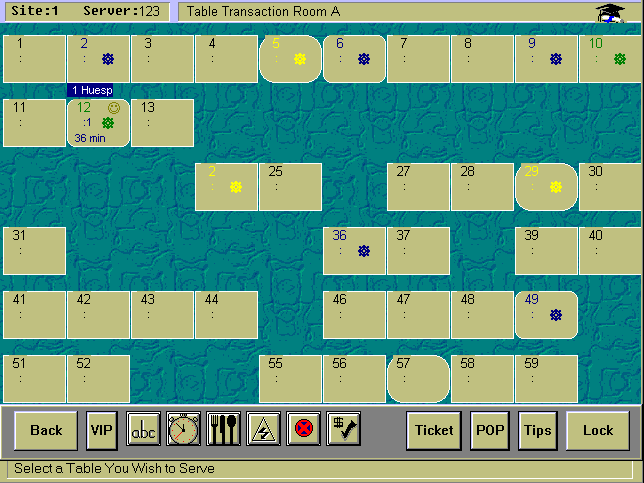 |
|
aprego!
Table-Server Table Selection Menu (B)
This
represents the "Tactical" view of the same room. It allows
management to see at a glance the time a party has been seated at a
table along with the table status. This will aid management to properly
coordinate waiters and head waiters.
Backgrounds,
color schemes and placement of tables are determined by management.
aprego!
permits the entry of tips, and the correction of these entries at any
time during the operation of the system prior to the daily closeout. Tip
entry is accomplished at the Table Screen by pressing the tips button.
Only transactions of the server that is logged in are visible.
Management sees all transactions. |
|
|
|
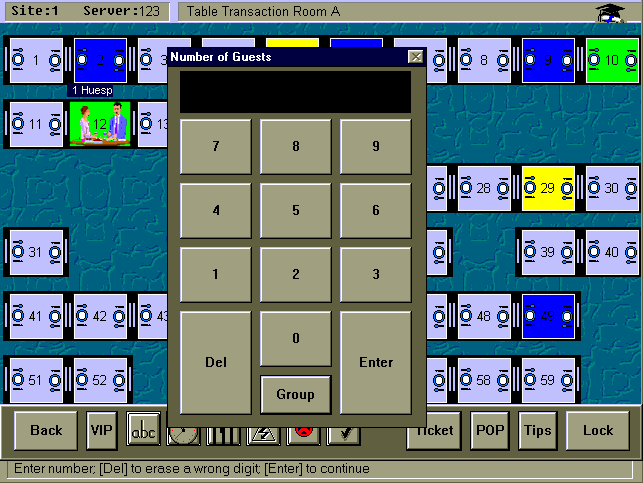 |
|
aprego!
Table-Server Guest Count Dialogue
Once
a table is touched, a guest count dialogue appears. Note that this
feature may be turned of by management. In some cases management may
choose not to record this information in order to streamline the entry
of order information. |
|
|
|
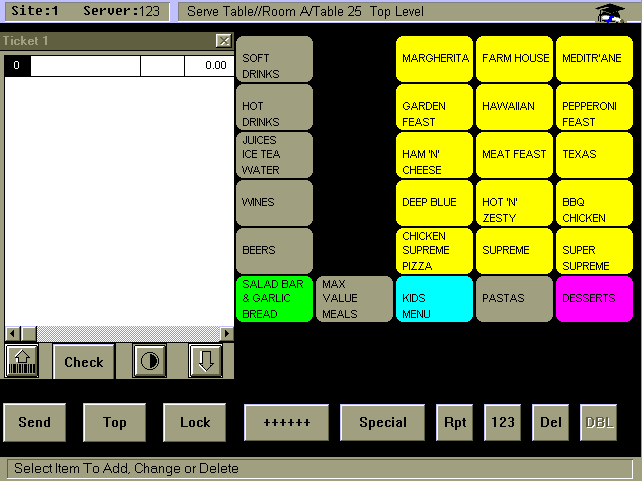 |
|
aprego!
Table
Order Screen
aprego!
V4 supports 3 different matrix configurations. These are user selected
and the menu buttons are defined by management. The three matrices are:
4x5 (with bitmap support), 7x5, 10x5. Only 4x5 scheme supports bitmaps.
aprego! supports 12 different menus. 3 may be timed. These are
breakfast, lunch and dinner.
By
pressing a menu button, you may drill down to multiple levels (although
we try to keep them less than 3 deep) or place an item order.
After
ordering an item, you may press "TOP" or "Back" to
hop one level up, as in a browser. Moreover there is an auto-top
property that can be turned on and assigned to any given menu button. |
|
|
|
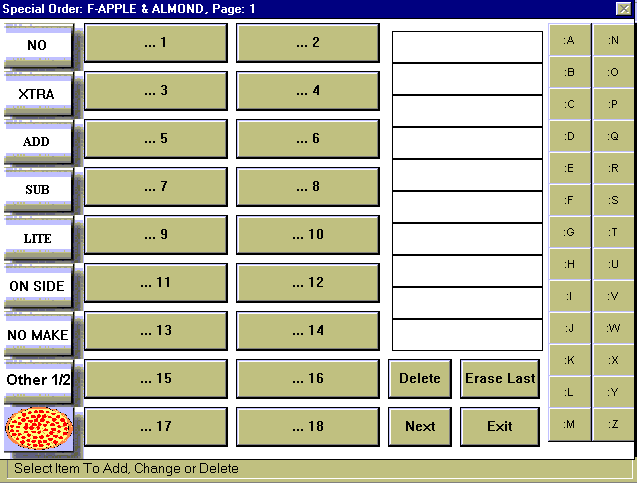 |
|
aprego!
Modifier Screens
aprego!
supports two types of modifiers. There are "must modifiers"
and "may modifiers" or "specials". Must modifiers,
are attached to a menu item, and are mandatory. They are a part of the
ordering process. Once a menu item is selected, they will pop in order
of assignment. And "specials" consist of 26 pages or A-Z
modifiers of 18 selections per page, per individual item. These are
called up by the waiter by highlighting an item, and pressing specials.
All keys are re-programmable and can be made to work with the selections
to up-charge or reduce.
The
PIZZA icon is specific to pizzas only. This is automatically detected
based upon definition, and allows pizza specific topping specific
functions.
Oh
and did we mention that aprego! learns various specials as the system is
in operation? |
|
|
|
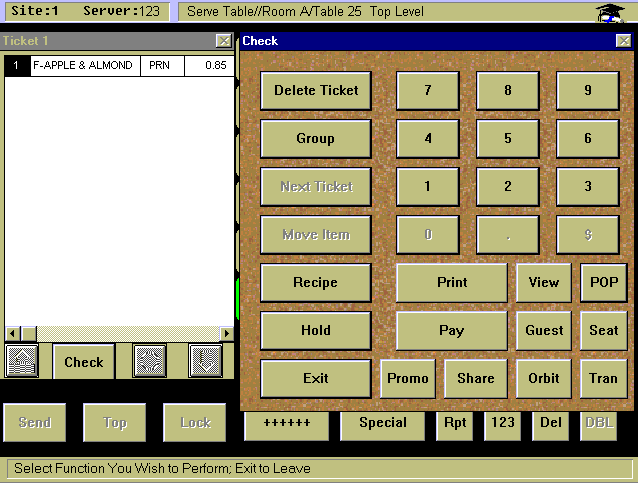 |
|
aprego!
Check Screen
aprego!
screens are laid out by function and are specifically designed for
optimum workflow. All check functions appear when the waiter presses
"check". Form here, one may transfer a check to another table,
bar tab, server or any combination of these. One can orbit, which is
another way to transfer or temporarily park a check, assign guest
counts, enter promotions, perform hold and unhold functions, display
recipe, group items as apps, courses, etc., print the check and finally
pay it.
Some
of these functions are specific to various security and setup
considerations and may not be available.
|
|
|
|
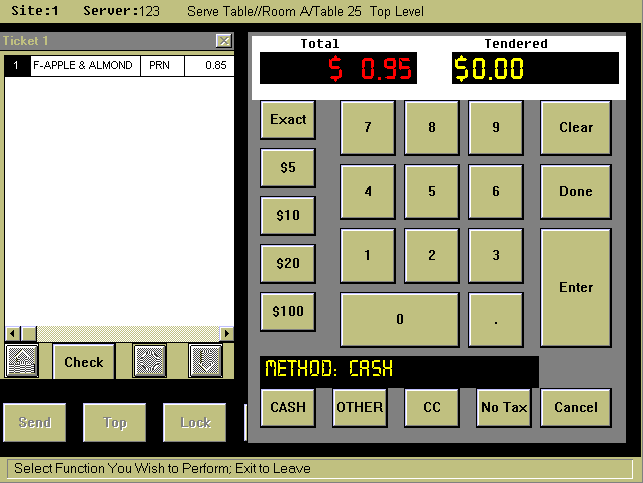 |
|
aprego!
Pay Check Screen
The
pay function screen, as all other screens, is laid out making sure that
one can easily approach the terminal and touch the right side of the
screen while keeping the check visible on the left.
aprego!
allows you to payout by seat, split a check 9 different ways and produce
separate checks. aprego! also permits management to designate certain
terminals to charge mandatory gratuity, while others may not. This is
important for room-service terminals. Gratuity may be handled in various
different combinations and permutations based on settings or guest
count. Further, retail items may not be subject to gratuity while food
service items are. That also goes along with various tax structures.
aprego! supports "smart tax" State structures. aprego! also
supports VAT and foreign currencies. |